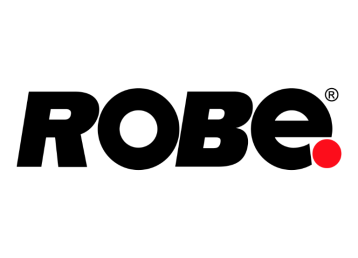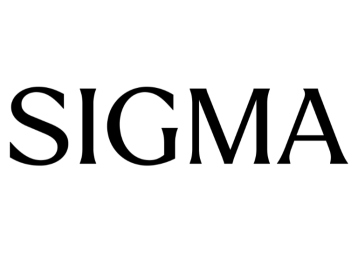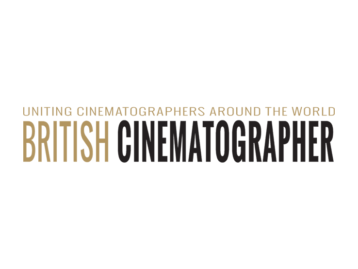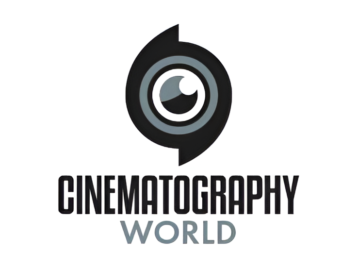Talking to Alfonso Parra ADFC
By Adriana Bernal ADFC
La Música del Cacao (The Cocoa Music) is a documentary film that blends cultures, landscapes and societies through music and the cocoa growing, throughout South America. It is an ongoing project and that it has begun its preparation in Baracoa (Cuba), and then jump to Mexico, Colombia and Brazil, among other places. The direction is in charge of Xosé Luis Carneiro, a Galician movie director of extensive experience in documentary cinema, while the direction of photography is in charge of Alfonso Parra ADFC, with whom we will talk about his work and about the Canon XF705 camcorder, which he has used for this project.

The cocoa fruit. CanonLog3 BT2020 curve. 3840 x 2160, 160 Mbps VBR. YUV 4:2:2 10 bits. 25P fps. 180º. T4. 6450 K. Gain 12 Db. DaVinci ACES cct IDT
CanonC200 CanonLog3 DaylightRec. 709 ODT Rec. 709.
Adriana Bernal: How did you get involved in this project?
Alfonso Parra ADFC: I’ve known Xosé for a long time now. We met for the first time shooting a documentary series in the late 80s, which he co-directed and I was a camera assistant at that time. Years later, as cinematographer myself, we carried out several projects together and I did not hesitate to join La Música del Cacao (The Cocoa Music). The work with Xosé is very eticulous; he looks for the general reflections in the details, so that the framing, the composition and the light itself have a great value for him.
AB: What were the reasons that led you to choose the Canon XF705 camcorder?
– Xosé wanted to use a compact camera, not very bulky, that he could even handle himself in some situations, And, of course, a camera offering a good image quality, enough to make projections at movie theatres. I have worked with the Canon cameras for a long time, since the successful XL1 to the C700 onwards, and through the C100, 200, 300 and 500. I have been able to test and shoot with all of them, so I have a clear idea of what the Canon camera philosophy is. So I decided to choose the XF705 for its resolution, colour, gamma, size and versatility.
AB: As you were going to show the images on movie theatres, I suppose you considered the camera resolution, didn’t you?
Yeah, that’s right. The camera uses a 1” CMOS sensor, larger than other previous camcorders of the brand and with 8.29 effective megapixels for a resolution 4K UHD image.
In the following image you can see the size of the 1” sensor compared with the S35mm format, and also with the Full Frame, on a shot of the Yumurí River. This one-inch sensor contains 3.2 x 3.2 micron pixels, a relevant size for a camera of these features.

With all this in view, the 3840 x 2160 image shows very well both the detail and texture, giving a perception of the appropriate sharpness. In these wide shots, you can clearly see the detail of the trees and plants, as well as the fine texture of the clouds.

Panoramic view of the Yunque Mountain, Baracoa (Cuba). CanonLog3 BT2020 curve. 3840×2160 160 Mbps VBR. YUV 4:2:2 10 bits. 25P fps. 180º.
Focal length: 8.3 mm T 5.6. 6450 K. ND 1/16 (ND1.2). Gain 2.5 Db. DaVinci ACES cct IDT CanonC200 CanonLog3 DaylightRec. 709 ODT Rec. 709
Hyperfocal = 1.2 meters

Baracoa beach, Cuba. CanonLog3 BT2020 curve. 3840×2160 160 Mbps VBR. YUV 4:2:2 10 bits. 25P fps. 180º Focal length: 8.3mm T 5.6 1/3 6450 K.
ND 1/16 (ND1.2) Gain 2.5Db. DaVinci ACES cct IDT CanonC200 CanonLog3 DaylightRec. 709 ODT Rec. 709
AB: But, isn’t the resolution affected by the compression system?
 |
Yes, of course, undoubtedly. But, in this case Canon uses the new H265 Long GOP (HEVC) compression in an MXF container. H265 compression is much more efficient than its H264
predecessor: it uses less bandwidth and storage space, as you can see in the graph. Artefacts (especially “blocks”) due to compression are much smaller in the H265 compression. I have to mention that initially we had some problems reading the files, but with the latest DaVinci software, we were able to work with them directly without any conversion. In any case, it is amazing that we can record in that 4K UHD resolution and with such depth of colour on conventional SD cards, don’t you think?

AB: Yes it is, but which recording cards do you really use?
The camera can use SD, SDHC and SDXC cards, necessarily class 10. It is best to have a 300Mbs bit-rate to be able to record in 4K UHD, at 10 bits 4:2:2. We use SDXC UHS II 10 cards. Despite this, we had a problem, because sometimes the camera stopped the recording suddenly, especially when we had been recording for a long time. Apparently, this may happen due to a fragmentation on the card. What we simply did was to change the recording slot to a new card. After downloading the contents, we formatted the card and everything worked correctly again. This happened to us a few times, but not often.
AB: With this resolution and compression, how does noise show itself?
The behaviour of the camera regarding noise is amazing, although not so much if you already know the way Canon handles it in its higher-end cameras. When we tested the C700, the noise level we observed was really low at very high ISO speeds. In addition the appearance of the noise was much more organic, more natural if you want. The XF705 follows in the footsteps of her older sister. The camera basic noise (Dark noise), I mean, the one generated in the complete absence of light, is very low. In this image I show you how that noise is: the left part shows the absolute black recorded and on the right the same black processed with the DaVinci software to see how that noise is (although you can also see compression effects).

Black, even at high sensitivity values, maintains a very good balance, not showing tonal variations that stain it. In addition, the movement of noise is not as digital, but more random.
 |
| Shooting in the archaeological museum of Baracoa. |
In the next image I show the noise of a selected area of it in RGB. I have exactly selected a very dark part, and then I have enlarged it. As you can see, the noise is practically non-existent, so the detail in it (the wooden beam) is visible.
We shot in some places, such as the Archaeological Museum, which is located inside a natural and
poorly lit cave, with values of up to 18 db, without really perceiving annoying noise.
This ability to handle noise is extremely useful in documentary filming, where light conditions can
become very precarious.
AB: Didn’t you carry any lighting equipment?
Not really, except for a couple of small led lights with batteries, that fit inside a pocket.
AB: Without light, I understand that you will have carefully studied the dynamic range of the camera, haven’t you?
Of course, knowing the dynamic range is essential when working without a support light. I have used the CanonLog3 curve, a logarithmic curve that allows a dynamic range of about 12 stops, although it could be in a range between 9 and 10 effective stops. I could say that there are 5 effective stops above the medium gray of 18% for the highlights (although it is observed up to 1/2 more stop before the clipping) and 4 1/2 below the gray towards the shadows, although the camera is capable of
perceiving light variations until 6. Look at that frame inside a house, when the exposure is adjusted for the outside. Side by side to the frame I put the representation of the CanonLog3 curve, which relates the F-stop on the horizontal axis with the brightness values (CV) in 10 bits. The values I indicate are the average of the three channels.

Baracoa (Cuba). CanonLog3 BT2020 curve. 3840×2160 160 Mbps VBR. YUV 4:2:2 10 bits. 25P fps. 180º Focal length: 8.3mm T10. 6450 K. Gain 2.5Db. Lut T2020_CanonLog3-to-BT709_BT709_33_FF

Baracoa (Cuba). CanonLog3 BT2020 curve. 3840×2160 160 Mbps VBR. YUV 4:2:2 10 bits. 25P fps. 180º. Focal length: 8.3mm T10. 6450 K. 2.5Db gain.
The darkest values range from -4 stops to almost -6 stops, and the fact is that you see the shapes and you can perceive the objects. If we raise the lowest values in postproduction, we will see that they still have information. Zone A corresponds to the brightest point, which is in the cloud outside, with detail up to 5 1/3.
AB: I know that you are very careful with the exposure, how did you do it to control it with the intensity of the Caribbean sun and high contrasts, without artificial light sources?
I normally expose for the highlights, even in situations where some part of the image is very underexposed. With the good noise behaviour of the camera you can retrieve information without problems until -3 stops. For example, in this shot of the beach, zone B, which is the tree, is more than 3 stops below the medium gray, you can recover the detail of the branches without problems, if you need it.

Baracoa (Cuba). CanonLog3 BT2020 curve. 3840×2160 160 Mbps VBR. YUV 4:2:2 10 bits. 25P fps. 180º. Focal length: 8.3mm T 10. 6450 Kº.
ND 1/16 (ND 1.2) Gain 2.5Db.
In the highlights area, all the information is also recovered up to 5 stops, as you can see in the image of our interviewee, where the whitest clouds are at that value and retain all the
 |
| Shooting together with the director Xosé Carneiro |
texture and detail. This is an excellent dynamic range for a compact camera that allows to achieve deep blacks
 |
where space, detail and very bright areas are perceived with all its information. Of course, you have to select the exposure for that range and look for places with a contrast that the camera with that range curve can manage. Of course, there were situations in which the contrast of the scene exceeded what the camera could capture, but it was the less common and I always tried to frame it so that this problem was minimized. The camera with its menus has all the possibilities to handle the parameters of the exposure, as well as the neutral density glass filters incorporated: ND 0.6, 1.2 and 1.8. Actually, the camera is simple to use when handling the exposure.

Baracoa (Cuba). CanonLog3 BT2020 curve. 3840×2160 160 Mbps VBR. YUV 4:2:2 10 bits. 25P fps. 180º. Focal length: 27.8mm T6.7. 6450 Kº.
ND 1/4 (ND 0.6) Gain 2.5Db. There is no fill-in light for the face
AB: Why did you choose the CanonLog3 gamma curve?
The camera offers the STD curve (BT-709) with different modifications, as well as a curve called Wide DR, which becomes something like a Hypergamma. In addition, and with a certain projection towards the near future, it has PQ and HLG curves for monitors or HDR TVs, and the CanonLog3 logarithmic curve. To obtain the highest dynamic range, the most logical thing was to use Log3. In the graph, you can see the range differences between the different curves.
 |  |
The graph on the left compares the range of the STD curve with the Wide and the logarithmic curves. You can see how the CanonLog3 allows a greater range of contrast, in addition to a soft rolloff in the highlights. The graph on the right shows the curves designed for HDR with respect to the STD 709. The HDR curves that the camera incorporates are optimized for contrast ratios of around 400%, that is, just over 8 stops of RD compared to approximately 6 stops of the STD 709 curve. All the information I can record with the CanonLog3 is usable, whether I finally end up using movie recordings, either on HDR or on conventional screens.
AB: What spaces is the Log curve associated with?
Basically, two: the BT.709 and the BT.2020 standards. Regarding colour spaces, it should be noted that the camera is recording at 10 bits and with a 4:2:2 YUV sampling, using a 14-bit A/D converter, nothing more and nothing less that, as I already told you, on SD cards. The 10 bits not only influence the colour but also the dynamic range, making possible to obtain the best performance of the CanonLog3 curve. Of course, the camera has a whole series of menus, including the usual ones to change the gamma curve or the colour matrix. In any case, I have not used any modification for this project; I have just set the Canonlog3 curve with the BT.2020 colour space. To have a BT.2020 colour space means that the camera captures many more shades of colour than a conventional BT.709 space, so for HDR or film projection projects we will enjoy a good colour dynamic range. In the example I
show below, you can see how the colour of the scene exceeds the representation of BT.709, but it is perfectly represented in BT.2020 and also in P3. The colour space that Canon uses in its high-end cameras, Canon Cinema Gamut, is also represented, but it is not available on the XF705.
 |
 |
| Baracoa Street (Cuba). CanonLog3 BT2020 curve. 3840×2160 160 Mbps VBR. YUV 4:2:2 10 bits. 25P fps. 180º. Focal length: 32.9mm T5.6 1/3. 6450 K. ND 1/16 (ND1.2) Gain 2.5Db. DaVinci ACES cct IDT CanonC200 CanonLog3 DaylightRec. 709 ODT Rec.709. |
| To convert the space captured by the camera to the usual 709 we use the Luts, which Canon allows to download from its website. In our case, for daily viewing we use the Canon Full to Full range BT2020 CanonLog3-to-BT709_33_F_Ver.1.1 cube. In the graph on the right, you can see how the Log curve is corrected using the Lut. For colour correction I worked within the ACES CCT space, with the primary colours AP1, IDT CanonC200 CanonLog3 DaylightRec. 709, ODT Rec. 709. With these parameters you have an excellent starting point for colour correction |  |
 |
The image above shows the raw material CanonLog3 2020 and in the CIE diagram. We see how the colour tones exceed the BT-709. In the image below the |
 |  |
| Baracoa streets (Cuba). CanonLog3 BT2020 curve. 3840×2160 160 Mbps VBR. YUV 4:2:2 10 bits. 25P fps. 180º. Focal length: 17.6mm T8. 6450 K. ND 1/4 (ND 0.6) Gain 2.5Db.. Lut BT2020_CanonLog3-to- BT709_BT709_33_FF | Baracoa streets (Cuba). CanonLog3 BT2020 curve. 3840×2160 160 Mbps VBR. YUV 4:2:2 10 bits. 25P fps. 180º. Focal length: 17.2mm T11. 6450 K. ND 1/4 (ND 0.6) Gain 2.5Db. Lut BT2020_CanonLog3-to- BT709_BT709_33_FF |
The colours captured by the camera are really good, with many nuances: soft when they have to be, but intense if necessary, without any digital appearance, that we dislike so much.
AB: And the skin tones?
The resolution of the skin combines what is needed with the texture and the colour itself, with the subtle differences of tone in the face. Here are a couple of examples.

Baracoa (Cuba). CanonLog3 BT2020 curve. 3840×2160 160 Mbps VBR. YUV 4:2:2 10 bits. 25P fps. 180º. Focal length: 30.4mm T5.6 1/3. 6450 K. ND 1/4 (ND0.6) Gain 2.5Db. DaVinci ACES cct IDT CanonC200CanonLog3DaylightRec.709 ODT Rec.709

Baracoa (Cuba). CanonLog3 BT2020 curve. 3840×2160 160 Mbps VBR. YUV 4:2:2 10 bits. 25P fps. 180º. Focal length: 32.5mm T4 1/3. 6450 K. ND 1/4 (ND0.6) Gain 6 Db. DaVinci ACES cct IDT CanonC200 CanonLog3DaylightRec.709 ODT Rec.709
The skin tones are quite natural, rich in nuances, and not lacking contrast at all or being over saturated, and full of texture.
 |
AB: The lens also influences the appearance of the face, what do you think of the zoom in the camera?
Well, you know, if Canon has great experience in something, it is in the manufacturing of lenses, and though this is a compact camera, it’s not of a lower quality. The camera has a 15x zoom, with a focal length of 8.3mm to 124.5mm (equivalent to 25.5mm to 382.5mm, in 35mm) and a f/ value ranging from f/2.8 to f/4.5 in the most telephoto positions.
The focal length range is sufficient for most situations we have encountered. The zoom incorporates some aspherical elements, so the monochromatic aberrations are minimized, and the chromatic aberrations are inexistent, not only because of the quality of the lenses, but also because it incorporates a digital lens correction along the entire processing of the camera. The resolution of the lens is sufficient to record in 4K UHD with detail and texture enough. It is also interesting the stabilization system (IS), which is effective, for example, in some scenes that I have shot from vehicles and with the camera in my hands. The lens handles the flare and ghosting very well. Both of them can hardly be appreciated. The zoom offers very good contrast, with clean blacks and high bright lights, but without scattering excessively.

Baracoa (Cuba). CanonLog3 BT2020 curve. 3840×2160 160 Mbps VBR. YUV 4:2:2 10 bits. 25P fps. 180º. Focal length: 18mm T5 1/3. 6450 K. Gain 2.5 Db. DaVinci ACES cct IDT CanonC200 CanonLog3 DaylightRec. 709 ODT Rec. 709.
 |  |
| Baracoa (Cuba). CanonLog3 BT2020 curve. 3840×2160 160 Mbps VBR. YUV 4:2:2 10 bits. 25P fps. 180º. Focal length: 8.3mm T6.2. ND 1/4 (ND 0.6) 6450 K. Gain 2.5 Db. Lut BT2020_CanonLog3-to-BT709_BT709_33_FF | Baracoa (Cuba). CanonLog3 BT2020 curve. 3840×2160 160 Mbps VBR. YUV 4:2:2 10 bits. 25P fps. 180º. Focal length: 18.0mm T5 1 / 3.ND 1/64 (ND 1.8) 6450 K. Gain 2.5 Db. Lut BT2020_CanonLog3-to-BT709_BT709_33_FF |

Cocoa flower. Baracoa (Cuba). CanonLog3 BT2020 curve. 3840×2160 160 Mbps VBR. YUV 4:2:2 10 bits. 25P fps. 180º. Focal length: 37.8mm T 4. 6450 K. Profit 18 Db. DaVinci ACES cct IDT CanonC200 CanonLog3 DaylightRec.709 ODT Rec.709.
 |
| Shooting in the birthplace of Nengón and Kiribá, where you can found the roots of Cuban music. |
I have to highlight the bokeh, which is soft because the diaphragm has 9 blades. The two next images come from the same scene. The first one with the focus in the foreground and
the second one focussing on the background. In the first, the DOF (depth of field) is 2 cm (from 1.69 meters to 1.71 meters) and in the second 85 cm (from 9.59m to 10.45m). The transitions from one point to another are quite smooth.
 |
| Foreground focused and background out of focus. Baracoa (Cuba). CanonLog3 BT2020 curve. 3840×2160 160 Mbps VBR. YUV 4:2:2 10 bits. 25P fps. 180º. Focal length: 98.1mm T4. 6450 K. Gain 12 Db. DaVinci ACES cct IDT CanonC200 CanonLog3 DaylightRec. 709 ODT Rec. 709. Focus point: 1.7 meters. |

Background focused and foreground out of focus. Baracoa (Cuba). CanonLog3 BT2020 curve. 3840×2160 160 Mbps VBR. YUV 4:2:2 10 bits 25P fps. 180º. Focal length: 98.1mm T4. 6450 K. Gain 12 Db. DaVinci ACES cct IDT CanonC200 CanonLog3 DaylightRec. 709 ODT Rec. 709. Focus distance: 10 meters.
AB: How have you handled the depth of field with a camera with a 1-inch sensor?
The 1” sensor size, with a diagonal of 15.86mm, is slightly larger than the S16mm (14.54mm diagonal). With this diagonal length, the depth of field is greater than in the larger ensors, although this depth of field is really related to several factors, such as CoC (this is conditioned by the pixel size, the viewing distance or the magnification factor), the focal point being used, the distance to the point focused on the image, as well as the T value used. All these factors determine how the depth of field will be, which does not necessarily have to be a lot, because I am using a 1” sensor instead of a Full Frame sensor. Too much depth of field does not particularly disturb me. On the contrary, I like it because then I create an image where everything included is relevant. In the documentary film, I have used all the tools that are used to control the depth of field, in order to capture the places, as I wanted them, sometimes as a background sometimes as an open space. For example, for the interviews to people I have managed between T4 and T5.6, with focal points between 20 and 35 mm (50mm to 100mm, 35mm equivalent approx.) so that with the appropriate distance and the convenient focal length, you show a space around the subject out of focus, but still allow me to appreciate the space as such. In the landscapes, I used between T8 and T11 with more angular focal lengths such as 8.3 (approximately 24mm, in 35mm) with great depth of field, trying to have detail in the whole image, from the foreground to the furthest point (using the Hyperfocal); although I have taken good care not to use T values too high, in order to avoid the effect of diffraction, which is more noticeable in smaller sensors. In addition, something that I liked a lot is that the lens separates the different subjects very well, showing the relative distances between them in a very natural way, even when I work with the tele lens settings of the zoom.
AB: How have you handled those MXF files with so much information? How did de movie contents react to colour corrections?
As I indicated before, we had to update the software to work with the MXF container and H265 compression. The material can already be handled with DaVinci, Scratch, Premier or
 |
| Leo Otero, colour expert in the 2.35 lab. Bogotá (Colombia) |
the latest version of FinalCut software. The response to the corrections has been very good, in spite of the compression system, since the 10 bits and the 4:2:2 sample give a great depth to the colour when handling it. For example, we have observed that blacks, even the deepest ones, maintain an excellent colour balance, as do the highlights, without noticing tone deviations.
Here is an example of a sunset scene in which we worked with three levels of brightness in the colour room of 2:35, a postproduction company in Bogotá. You can see the entire range we have recorded, from the dark deep clouds and mountains to the lighter areas of the horizon where the sun sets. In addition, you can see the fine texture of the clouds and the colour tones typical of the sunset.
 |

Sunset on the Yunque Mountain. Baracoa (Cuba). CanonLog3 BT2020 curve. 3840×2160 160 Mbps VBR. YUV 4:2:2 10 bits. 25P fps. 180º. Focal length: 78.4 mm T10 ND 1/4 (ND0.6). 6450 K. Gain 2.5 Db. DaVinci ACES cct IDT CanonC200 CanonLog3 DaylightRec.709 ODT Rec.709
AB: How did you feel handling the camera and what do you think of its ergonomic features?
As with all compact camcorders of this type, it is hard for me to feel comfortable at first, since we are used to using the highest-end professional cameras. For example, the viewing screen is excellent; both in resolution and colour terms, but only if there is no much light around. Otherwise, as we spent all the time outdoors with a very strong sunlight, it is difficult to see anything and we have to use the viewfinder, which is located in a really awkward position. Despite carrying a handgrip, the camera is too bulky to use in Handycam mode, unless you have a bodybuilder arm, which is not my case.
screen is excellent; both in resolution and colour terms, but only if there is no much light around. Otherwise, as we spent all the time outdoors with a very strong sunlight, it is difficult to see anything and we have to use the viewfinder, which is located in a really awkward position. Despite carrying a handgrip, the camera is too bulky to use in Handycam mode, unless you have a bodybuilder arm, which is not my case.
However, one ends up learning how to carry and handle it. The autofocus, to which I have resorted permanently, is especially noteworthy. You can focus by touching the screen in the area you want to focus and the focus stays there regardless of what happens in the rest of the image. A green cursor appears on the camera screen, with a box on the area to focus
on the image, which allows you to focus manually in a very precise way. A combination of manual and automatic focus has helped me not to have problems with the focus.
AB: Finally, what is your overall opinion about the Canon XF705?
It is really good and to some extent I was impressed by the excellent image quality that you can get with it, with a good dynamic range of about 10 stops, depth in the black colours, which are dense, full-bodied and with nuanced extreme whites. The reproduction of colour and skin tones is natural, with a large number of hues. The noise behaviour is very good, which allows using high Db values, without compromising quality. It has an excellent resolution, which turns out to be smooth, with detail, but without the artificial aspect that digital recordings sometimes have, and extreme sharpness.
Data sheet:
Camera: Canon XF705
Resolution: 3840 x 2160
Format: 16: 9
CanonLog3 2020 YUV 4:2:2 10 bits
Codec XF-HEVC Long GOP 160 Mbps
Thanks to:
Xosé Carneiro, Carlos Castán, Larry Thorpe, Xosé Lois Rodríguez, Leo Otero, Alfonso Parra and
Yurak Salvio
In cooperation with

https://www.canon.es/pro/video-cameras/xf705/
https://downloads.canon.com/nw/pdfs/camcorders/whitepapers/xf705_white_paper.pdf
https://downloads.canon.com/nw/pdfs/camcorders/whitepapers/canon-log-gamma-curves-whitepaper.pdf
* The graphics and images of the camera are courtesy of Canon.
* The frames and the relevant comments are courtesy of Limaia and Alfonso Parra ADFC.
* Shooting images captured by Xosé Carneiro and Xosé Lois Rodríguez.